Overcoming the hurdles of running a small business may seem like a complicated process. From tight budgets and limited workforces to the pursuit of effective collaboration, the path to growth and success is full of challenges. In an age where technology plays a crucial role, small business owners spend between $10,000 to $49,000 annually on technology. Despite these numbers, resources remain scarce, especially during periods of inflation.
Although marketing leadership, task management, and collaboration remain critical, in challenging times you may need to accomplish more with less. It’s a balancing act that requires making the most of what you have.
At the heart of this fight, we recognize the unique challenges small business operators face. To make your way easier, we’ve created this guide to free software for small businesses. From effective email marketing to social media management and easy document collaboration, these tools are here to make your life easier without breaking your budget. So, let’s explore 7 free small business software that can make your work life a lot easier. Read on!
Why Do You Need Free Small Business Software?
Time and money are a precious commodity when running a small business. Imagine limited resources, numerous tasks, and the constant search for efficiency. Does this seem a bit overwhelming? Don’t worry: The best free small business software appears as a helpful friend that helps you make the most of your time and budget.
In the following exploration, we’ll dig deeper into the “why,” uncovering the problems these tools solve and understanding why getting free software for small businesses isn’t just an option — it’s a strategic imperative for success. Read on!
1. Improve efficiency
Using free small business software is essential to making daily operations smoother. These tools automate repetitive tasks, saving you valuable time and resources and allowing your small business to focus on growth.
Take programming software as an example; It makes booking appointments easy and reduces emailing back and forth. Likewise, accounting tools automate financial processes, ensuring accurate and timely record keeping.
This increase in efficiency not only makes you more productive but also increases customer satisfaction. By using automated systems, your small business can respond faster, track orders seamlessly, and provide a smoother experience for customers and your team.
Simply put, adopting small business tools becomes a catalyst for streamlining operations, promoting growth, and achieving operational excellence.
2. Improve collaboration
Free small business software is a great way to improve the way we communicate and work together, making us more productive. Take document collaboration tools for example. Using these tools, team members can work together on documents in real-time.
You can comment, edit, and discuss things directly within the document, so you don’t need different tools to communicate. Imagine you’re working on a proposal and your colleague adds ideas or provides feedback right away.
This makes things faster and ensures everyone is on the same page. In small businesses, where speed is important, these collaboration tools create a digital space for teamwork. It removes communication barriers, making it easier for teams to work together, whether they’re in the same office or working remotely.
3. Improve customer service
Free small business software is crucial to improving customer service. These solutions simplify the communication process, ensuring quick responses to inquiries and effective problem-solving.
Let’s take the example of a CRM tool. Using these tools, you can track customer interactions, and preferences, and even predict what they might need next. No more guessing games; It’s like having a cheat code to make customers smile.
Have you ever had a customer ask you about an order and you’ve been searching your emails for details? With a CRM tool, just click and there you are: order history, preferences, and detailed customer interactions. It’s not just about answering questions; It’s about knowing your customers like you know your morning coffee order.
This personalized approach facilitated through features such as chatbots or ticketing systems, promotes a positive customer experience. guess what? 77% of customers are willing to pay more for a small business that provides them with a great customer service experience.
That’s where these tools come in: they help businesses provide highly attentive and personalized customer service. Results? Customer trust and loyalty.
The Best Free Small Business Software at a Glance
To explore the full list of free tools, along with their categories and best features, check out the table below for a quick overview and comparison. While these small business tools offer free plans, it is important to note that there are limitations to these plans.
To access all features or avoid usage limits, it may be necessary to upgrade to a paid plan on these platforms.
However, the free plans still offer valuable features for small businesses to get started. So, read on!
| Tools | Category | Best Features |
| Calendly | Scheduling Solution | Customizable scheduling with buffer times |
| Buffer | Social Media Management | Analytics and insights for tracking social media performance |
| Wix | Website Building | Drag-and-drop site builder and versatile templates |
| ZipBooks | Accounting | Unlimited invoices and digital payment acceptance |
| Toggl Track | Time Management | Easy browser-based time tracking and customized dashboards |
| EngageBay | Customer Relationship Management (CRM) | Smart lists for dynamic contact segmentation |
| MailerLite | Email Marketing | Drag-and-Drop editor and landing pages |
7 Free Software for Small Businesses
1. Calendly For Scheduling Solution
Calendly is an easy-to-use scheduling solution designed to simplify the appointment-making process for small businesses and marketers. By eliminating the hassle of phone tag and email, Calendly allows users to easily schedule meetings, calls, interviews, demos, and more. This software acts as a virtual assistant, improving efficiency and organization in planning different types of events.
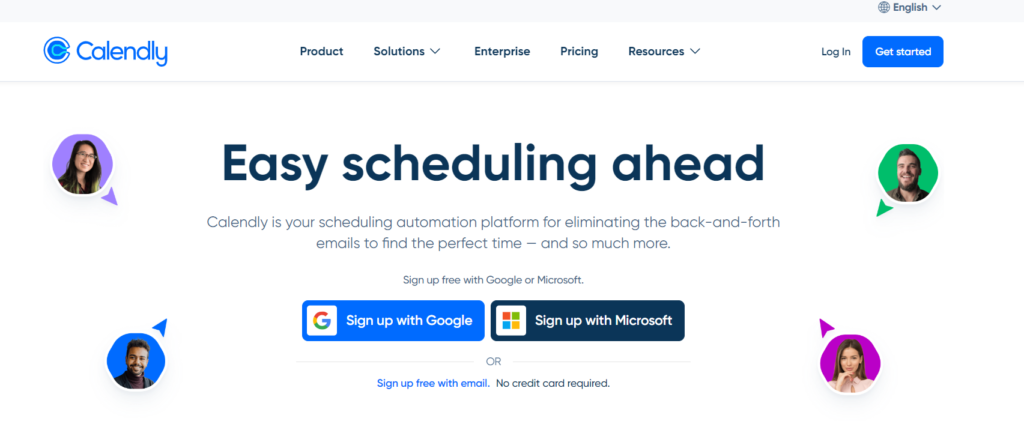
Key Features:
- Customizable scheduling with booking times: Calendly provides the flexibility to set booking times between meetings, ensuring a smooth transition and avoiding scheduling conflicts.
- Adaptability to different types of meetings: The software adapts perfectly to different meeting formats, from one-on-one to group events, and adapts to different business needs.
- Easy integration with Google Calendar and Outlook: Calendly simplifies collaboration by seamlessly integrating with popular calendars like Google Calendar and Outlook, improving accessibility and coordination.
Prices:
- The free version is available.
- Paid plans start at $10 per user per month when billed annually. Calendly’s modern interface, calendar integration, and automation features make it a valuable tool for businesses looking to save time and improve their scheduling processes.
2. Buffer for Social Media Management Solutions
Buffer is a useful online tool designed to make it easier for small businesses to manage social media. It works with Facebook, Twitter, LinkedIn, Pinterest, and Instagram, making it an all-in-one solution for building and improving your brand presence. With features like planning, scheduling, and publishing content, Buffer makes engaging with your audience easy. Browser extensions add extra convenience to improve your online visibility.
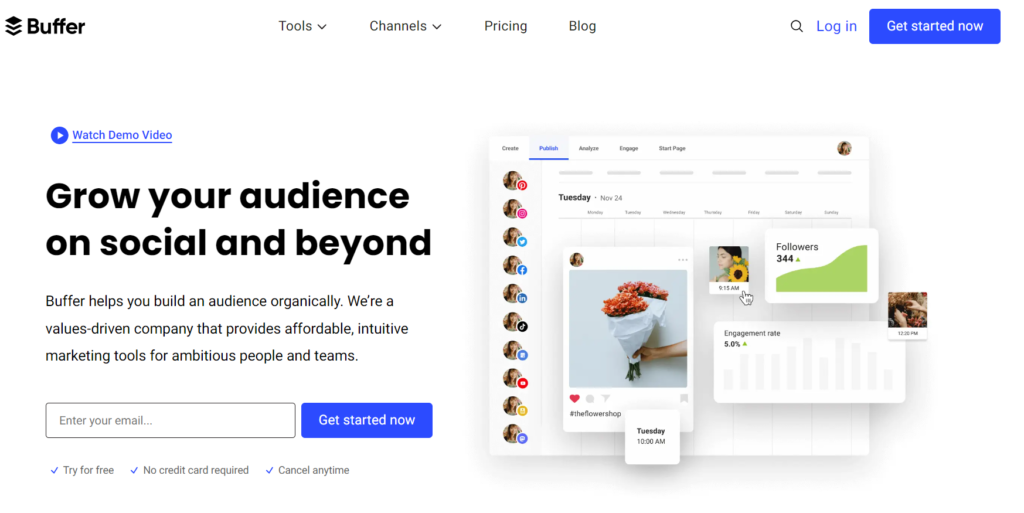
Key Features:
- Easily Share Content: You can easily share your content on different social media platforms, making it easy to connect with different audiences.
- Analytics and Insights: Get valuable insights into your social media performance. Buffer’s analytics tools help you track engagement, compare stats, and make informed decisions to improve your strategies.
- Team Collaboration and Custom Scheduling: Work better with team collaboration features. Buffer allows for custom scheduling, ensuring your content is delivered at the right time.
Prices:
- Free plan where you can connect up to 3 channels.
- Basics: 14-day free trial, then $5 per month.
- Equipment: Free 14-day trial, then $10 per month.
- Agency: 14-day free trial, then $100 per month.
Buffer’s simple interface, support for different types of media, and integration with basic tools make it a great choice for small businesses looking to improve their social media efforts and grow their brand.
3. Wix for website-building solutions
When it comes to creating websites without the hassle of programming, Wix is the perfect platform for small businesses. It’s easy to use and versatile, making it ideal for establishing a strong online presence without the need for complex technical skills. Whether you’re redirecting traffic from email marketing or simply want an affordable solution for dynamic websites, Wix has you covered.
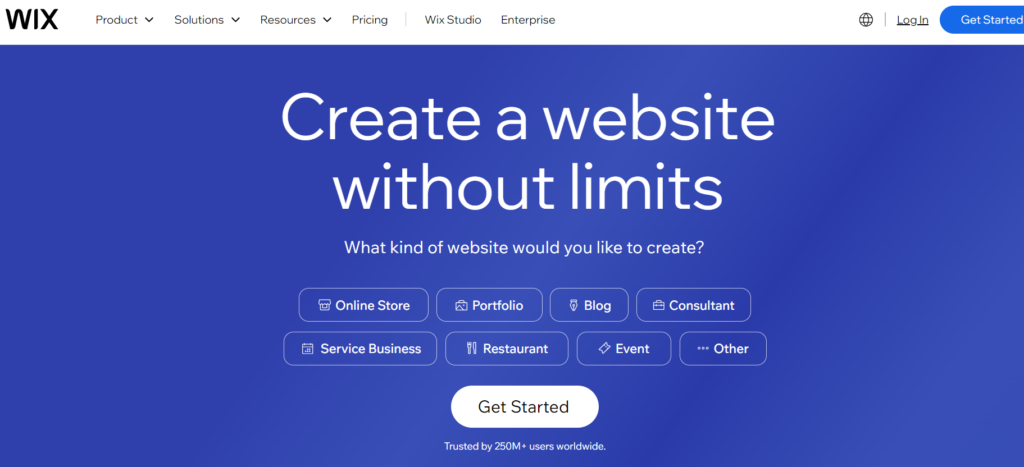
Key Features:
- Drag-and-drop website builder: Easily design and build your website using Wix’s intuitive drag-and-drop interface, making programming skills unnecessary.
- Versatile templates and customizations: Choose from over 300 templates to fit your business style. Customize your site with features like blogs, live chat, forms, and even an online store.
- App Market and Add-ons: Wix’s App Market expands your functionality, allowing for easy integration of features like image galleries and e-commerce, enhancing your website’s capabilities.
Prices:
- Free version: Available.
- Affordable Plans: Starts at just $16 per month and offers multiple features.
Wix allows users to showcase their work, promote a business, or start a blog with an accessible website creation experience. With mobile-ready designs and a comprehensive app marketplace, Wix ensures that your website stands out in the digital landscape.
4. ZipBooks for Accounting Solutions
ZipBooks is a web-based financial tool designed to make accounting easier for small businesses. It comes with a free plan called ZipBooks Starter, which covers basic accounting tasks, profit and loss reporting, and balance sheet analysis.
In addition to traditional accounting features, ZipBooks goes further by allowing businesses to customize and expand their financial capabilities based on their unique needs.
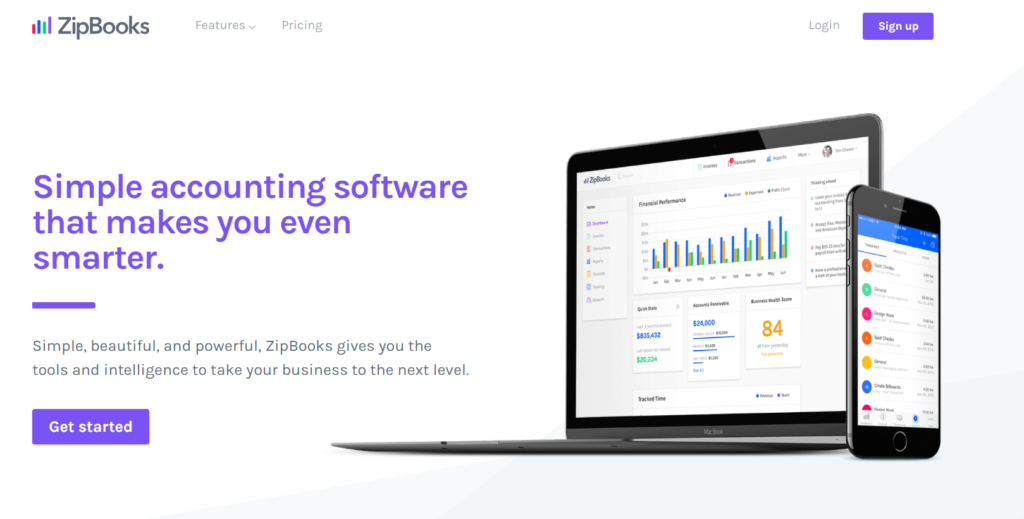
Key Features:
- Unlimited Invoices: Create as many invoices as you want with ZipBooks, providing flexibility for businesses of all sizes.
- Supplier and Customer Management: Manage an unlimited number of suppliers and customers efficiently, contributing to a smooth and organized financial process.
- Accept Digital Payments: ZipBooks supports digital payments through Square and PayPal, making it convenient for both businesses and customers.
Prices:
- Free plan available.
- The paid plan starts at $15 per month where you can add up to 5 team members.
ZipBooks is a powerful, easy-to-use accounting solution that offers customization and scalability to financial capabilities. Keep in mind the limitations of the free plan, especially if your business requires more advanced features than the basics.
5. TogglTrack for Time Management solutions
TogglTrack is a great tool for managing your time and the best part is that it won’t cost you a lot of money. It’s perfect for freelancers and comes with a generous free version that works on Android, iOS, Windows, macOS, Linux, web, and browser extensions. TogglTrack keeps things simple and allows you to start tracking time without any complicated setup, making it an indispensable tool for daily time management.

Key Features:
- Easy Browser-Based Time Tracking: TogglTrack is great for tracking time in your browser and features cool elements like inactivity detection and the Pomodoro Technique. This ensures accurate records and helps you stay focused with stopwatch-like reminders.
- Custom Dashboards and Reports: Personalize your TogglTrack experience with custom dashboards that display weekly statistics, team summaries, and detailed reports. This feature gives you valuable insights into how you spend your time.
- Manual time tracking of billable hours: In addition to automatic tracking, TogglTrack allows you to enter billable hours manually and provides detailed project information. This flexibility ensures that all your actions, whether planned or spontaneous, are recorded accurately.
Prices:
- Free Plan: Yes, it’s free!
- Paid Plans: Starting at $9 per user per month.
TogglTrack’s focus on accessibility, innovative features, and enhanced dashboards have made it a trusted companion for more than three years of inefficient time management and analysis.
6. EngageBay for CRM Solutions
EngageBay is a comprehensive CRM solution that covers sales, marketing, customer support, and chat, all in one free plan. Keep in mind that the free plan limits you to 250 contacts, but you can improve this by archiving inactive contacts.
Adding contacts is easy, with standard fields and a smart lists feature that allows dynamic grouping of contacts based on chosen filters.
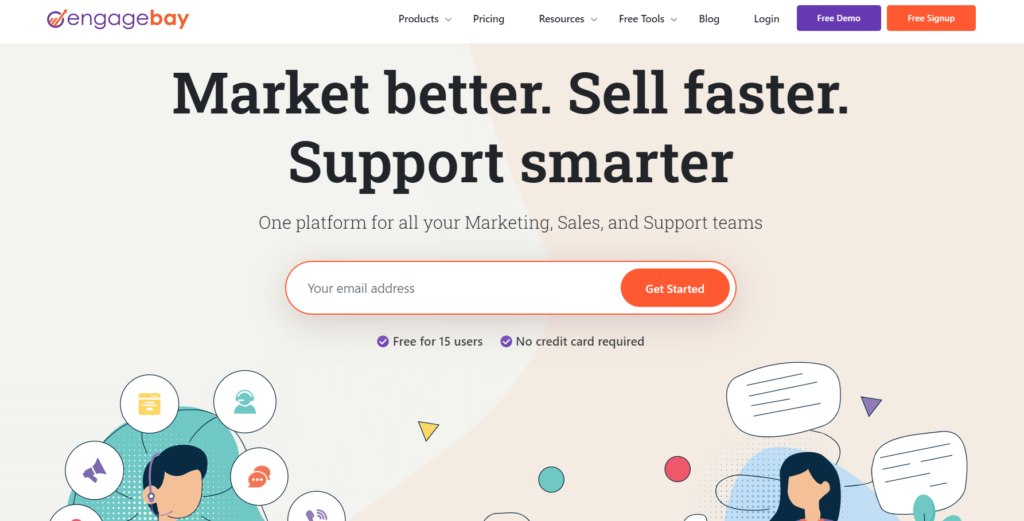
Key Features:
- Smart Lists for Dynamic Contact Segmentation: A standout feature is EngageBay’s Smart Lists feature, which allows you to automatically group contacts based on your chosen filters, ensuring your contact lists stay organized and up-to-date.
- Visual Sales Pipeline: Manage deals effortlessly with our easy-to-use visual sales pipeline. Drag and drop deals as sales progress and add additional channels for comprehensive tracking.
- Integrated Marketing Suite and Service Features: Beyond CRM, EngageBay offers a complete marketing suite that includes lead scoring, landing pages, email templates, and more. The suite of services simplifies customer service through automatic ticket creation and assignment, which is complemented by a core live chat module.
Prices:
- Free plan: includes 250 contacts.
- Paid plans: Starts at $12.74 per monthly user and includes 500 contacts.
EngageBay’s comprehensive approach spanning marketing, sales, service, and live chat makes it a valuable CRM solution. Although the free plan is generous, advanced analytics are part of the paid plans and offer deeper insights into profitability and multi-channel analytics. Seamless integration with multiple platforms and Zapier connectivity improves automation capabilities.
7. MailerLite for Email Marketing
MailerLite is a powerful, easy-to-use email marketing tool designed specifically for small businesses. Although their free newsletter service may not have pre-designed templates, they make up for it with dynamic, pre-designed content blocks, providing flexibility to create engaging campaigns. With features like countdown timers, video embed, and dynamic RSS block refresh, MailerLite targets experienced email marketers looking for interactive campaigns.
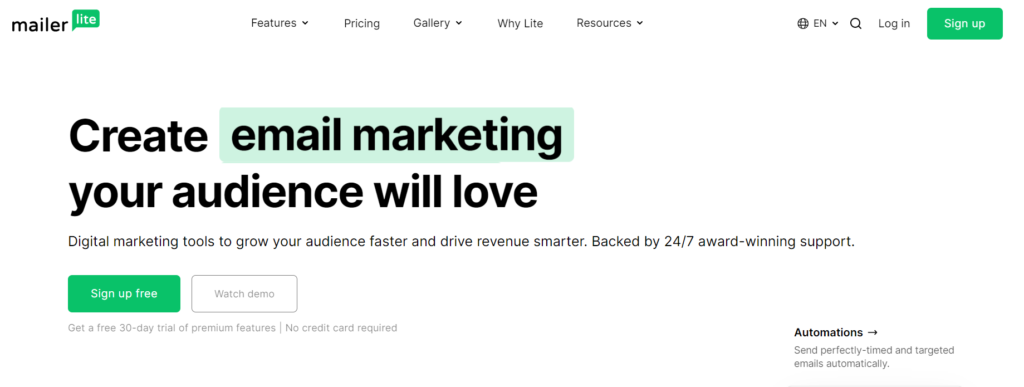
Key Features:
- Drag-and-Drop Editor: Easily create visually appealing emails with MailerLite’s intuitive drag-and-drop editor, making campaign design simple for users.
- Subscriber Management: Efficiently manage your subscriber list with MailerLite, allowing for easy segmentation to deliver personalized content to specific audience segments.
- Landing Pages: In addition to emails, MailerLite allows you to create engaging landing pages, expanding the reach and impact of your marketing efforts.
Prices:
- Free plan available with up to 12,000 emails per month.
- The paid plan starts at $9 per month with unlimited monthly emails.
MailerLite offers a comprehensive solution for small businesses, which integrates seamlessly with existing content marketing strategies. Provides professional features essential for successful email marketing campaigns.
Conclusion
While we’re talking about why small businesses need tools and software, we’ve discovered the secret to making your work run smoother and helping your business grow. Now, with that knowledge, it’s time to try out our free small business software options, from document collaboration to scheduling and more. These tools pave the way to streamline processes, improve collaboration, and increase productivity.
When you start using these tools, remember to choose the ones that best suit your needs. Whether you work together on documents or manage social media, the right software can change the way you run your business.
So, get started today! Use our free small business software and watch your business thrive. Here’s a tip: Keep an eye out for updates and new features in the tools you choose to stay ahead of the curve in your business. Your journey to small business success starts now, with the tools at your fingertips!
Read More


