How Does AI Help with Time Management?
Managing time can be as challenging as fitting a square peg into a round hole – quite tricky, huh? But toss AI into the mix, and boom! It’s like becoming a time management genius!
Now, you’re the boss of projects, effortlessly tracking time and boosting team collaboration. Let’s explore how AI lends a hand in time management:
-
Automated Scheduling
Do you find yourself constantly switching between various scheduling apps? Well, you’re not alone. On average, employees spend up to 9% of their year navigating through different platforms – that’s nearly 200 hours annually! AI time management tools like Calender AI come to the rescue. This tool analyzes your calendar, suggesting optimal times for events, appointments, and meetings so that your time is spent where it matters
It learns from historical data, taking into account factors like employee availability, customer preferences, and resource constraints. The result? A significant reduction in the time spent managing your schedule. This smart scheduling also makes real-time adjustments, by considering time zones and unexpected situations.
-
Prioritization of Tasks
If you’re someone who often faces confusion about where to start, AI task management tools like Motion take the guesswork out of prioritization. It’s an expert in analyzing tasks based on urgency, deadlines, task statuses, and individual preferences.
After assessing all these aspects, it intelligently aligns your tasks with due dates and priorities. This ensures routine assignments are efficiently prioritized, relieving you from the mental load of deciding what to tackle first.
-
Time Tracking
Ever wished you had a magnifying glass for your daily habits? Timely and My Hours are some AI-driven time management tools that help you gain a profound understanding of where your time goes. They come with a built-in time-tracking feature, which understands your activities, providing insights into time spent on clients, projects, or tasks.
These tools surpass regular tracking by shedding light on your productivity patterns. Learning about these patterns can help you easily align your efforts with your goals.
-
Personalized Reminders
Have you ever forgotten a crucial task or missed an important deadline? Bid farewell to those moments with Time Doctor, an AI-driven personalized reminder tool. This isn’t your standard reminder app – it allows you to customize reminders according to your team’s preferences and deliver them through preferred channels like Slack or email.
The impact is significant. Now, you can customize reminders to match your workflow, ensuring they fit into your daily routine. This personalization ensures you get prompts when you need them, boosting your overall time management. It’s not just about reminding; it’s about doing it in a way that suits you perfectly.
-
Email Management
Email serves as the trusted foundation of professional communication for various businesses. AI email management tools like SaneBox step into your email as a digital organizer, adept at composing messages, sorting inboxes, and automatically prioritizing contacts.
This results in a clutter-free space where you can swiftly locate emails and contacts with just a few clicks. This tool simplifies the intricate task of managing a flooded inbox. It allows you to focus on more pressing matters. It’s not solely about emails; it’s about reclaiming your time.
-
Adaptive Learning and Continuous Improvement
AI time management tools aren’t static; they’re a dynamic companion that adapts to your preferences and behaviors over time. The more you engage with them, the smarter they become.
AI-driven time management tools like Trevor continuously understand your preferred scheduling patterns to recognize task priorities. This further helps in refining its understanding of your workflow.
Trevor optimizes your peak productivity and offers insights and recommendations. This adaptive learning ensures a personalized experience adjusting to your unique needs.
7 Recommendations for Improved Time Management
1. Trello:
Trello uses AI-powered algorithms to help users organize tasks, set deadlines, and collaborate with team members effortlessly. Its intuitive interface and customizable features make it a favorite among professionals looking for effective project management solutions. With Trello, you can visualize your workflow, prioritize tasks, and track progress in real-time.
Key Features Of Trello:
- Views: View Your Team’s Projects From every angle.
- Automation: Automate tasks and workflows with Butler automation.
- Power-Ups: Power up your teams by linking their favorite tools with Trello plugins.
- Templates: Give your team blueprints for success with easy-to-use templates from industry leaders and the Trello community.
Trello Pricing:
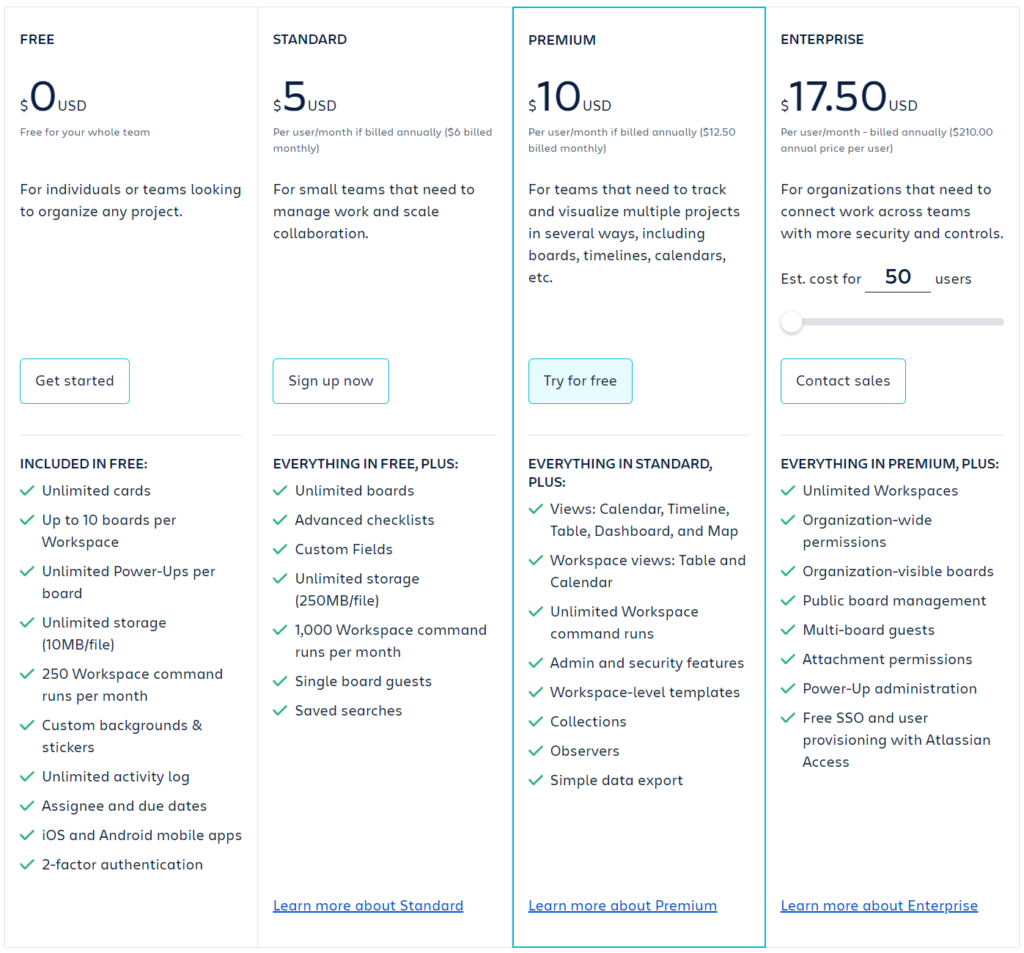
2. Todoist:
Todoist uses the power of artificial intelligence to help users create and manage to-do lists effectively. Smart Suggestions analyzes your past tasks and patterns to provide personalized recommendations, ensuring you stay focused on what matters most. Whether you’re juggling multiple projects or planning your daily schedule, Todoist easily fits into your workflow.
Key Features Of Todoist:
- Quick add will quickly become your superpower. Capture and organize tasks the moment they come to you with easy-flowing, natural language.
- Recurring due dates like no other. Todoist’s unrivaled date recognition helps you build habits and keep tabs on even the trickiest of deadlines.
- Reminders without the clunky date pickers. Add them by typing them into a quick add and never worry about missing a time-sensitive to-do again.
- 80+ integrations mean you can turn just about anything into a task from just about anywhere. Wherever your tasks come from, Todoist is there too.
Todoist Pricing:
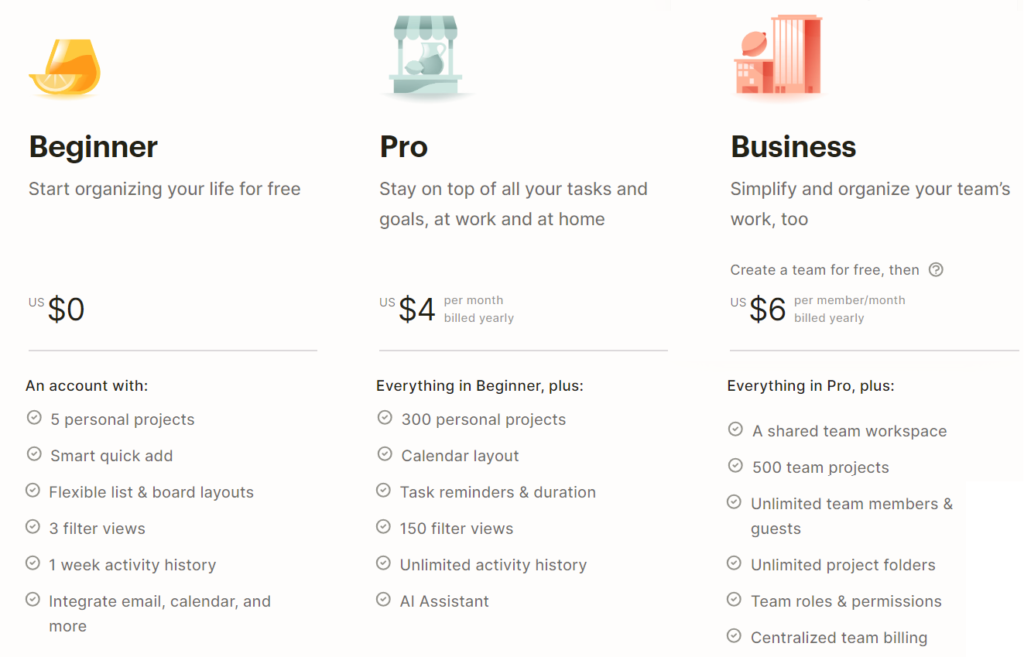
3. RescueTime:
Designed to combat distractions and increase productivity, RescueTime provides insight into how you spend your time online. Through AI-powered analysis, it categorizes your activities, identifies time-wasting habits, and provides actionable recommendations to help you regain control of your schedule. With its detailed reports and goal setting features, RescueTime allows users to make informed decisions about their time management strategies.
4. Focus@Will:
Focus@Will leverages AI technology to curate personalized music playlists scientifically proven to improve focus and productivity. By analyzing your cognitive responses and preferences, it adapts your soundtrack to improve focus and reduce distractions. Whether you’re studying, working or participating in creative activities, Focus@Will gives you the audio support you need to stay in the zone.
Key Features:
- Exclusive music for focus – not entertainment
- Based on 7 years of data, research, and science
- Created by world class team of Scientists, Musicologists, and Producers
- Dynamically changes according to your behavior
- Designed to keep you focused for up to 100 minutes
Pricing:
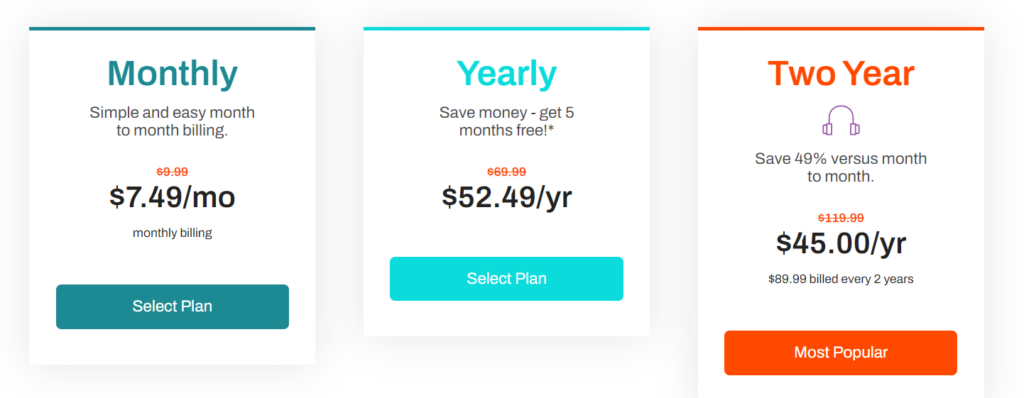
5. Clockify:
Clockify simplifies time tracking and resource management with its AI-powered platform. Whether you’re a freelancer billing by the hour or a team leader monitoring project schedules, Clockify offers customizable features to fit your needs. Its AI algorithms analyze historical data to create accurate schedules, identify productivity trends and improve billing processes.
Key Features:
- Time tracker: Start and stop timer as you work, or enter hours manually.
- Timesheet: Log your weekly activities in less than a minute.
- Kiosk: Clock in with your PIN code from a shared device.
- Integrations: Connect Clockify with other apps.
Pricing:
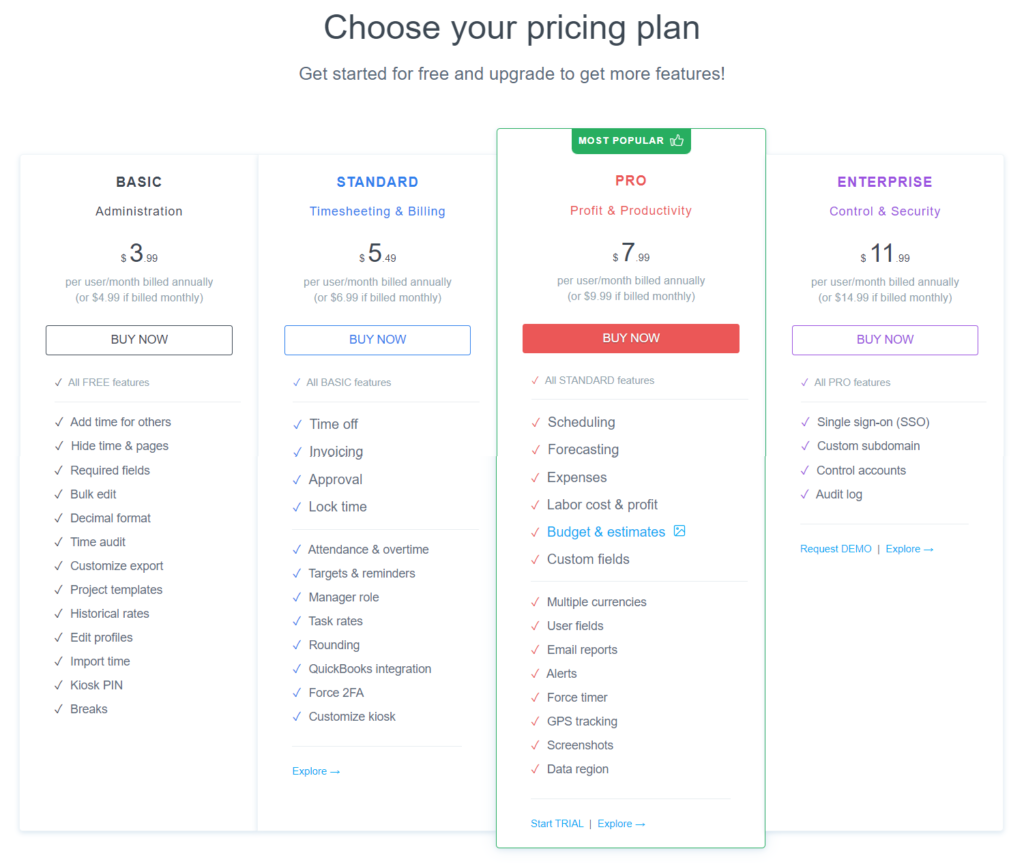
6. Asana:
Asana combines AI technology with intuitive project management tools to simplify collaboration and improve workflow efficiency. Smart scheduling features allow users to seamlessly prioritize tasks, allocate resources, and track progress. With real-time updates and instant notifications, Asana keeps teams and projects on track, no matter their size or complexity.
Key Features:
- Time tracking: Measure how much time you’re spending on work, so you can budget the time you need.
- Mobile and desktop apps: Get to inbox zero, whether you’re at the office or on the go.
- Custom fields: Add labels to tasks so you can sort, filter, and automatically report on work.
- Goals and reporting: Connect every team’s work to company objectives, then track progress with real-time data.
Pricing:
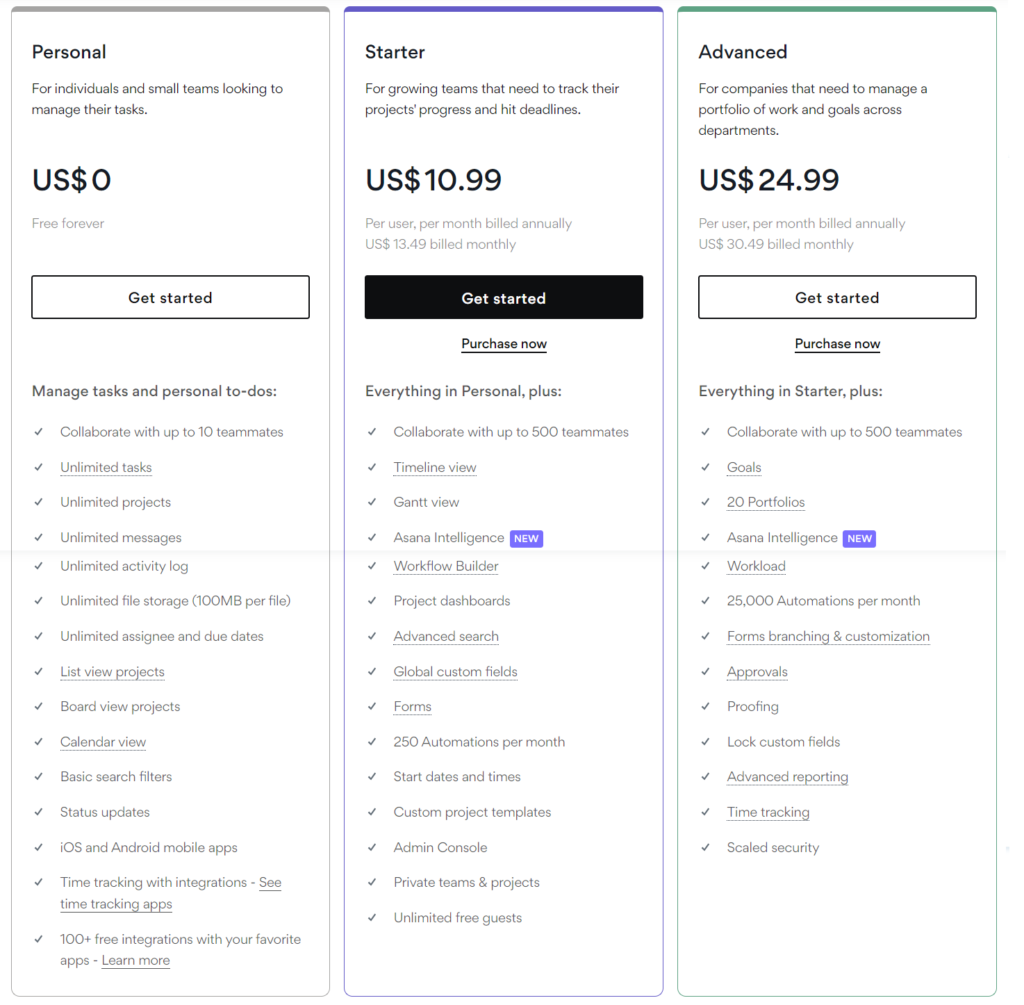
Notion:
Notion allows users to create customizable workspaces that fit their unique needs and preferences. With its database and AI-powered collaboration features, Notion enables seamless knowledge sharing, project management, and task organization. Whether you’re brainstorming, drafting documents, or tracking deadlines, Notion adapts to your workflow and improves team productivity.
Pricing:
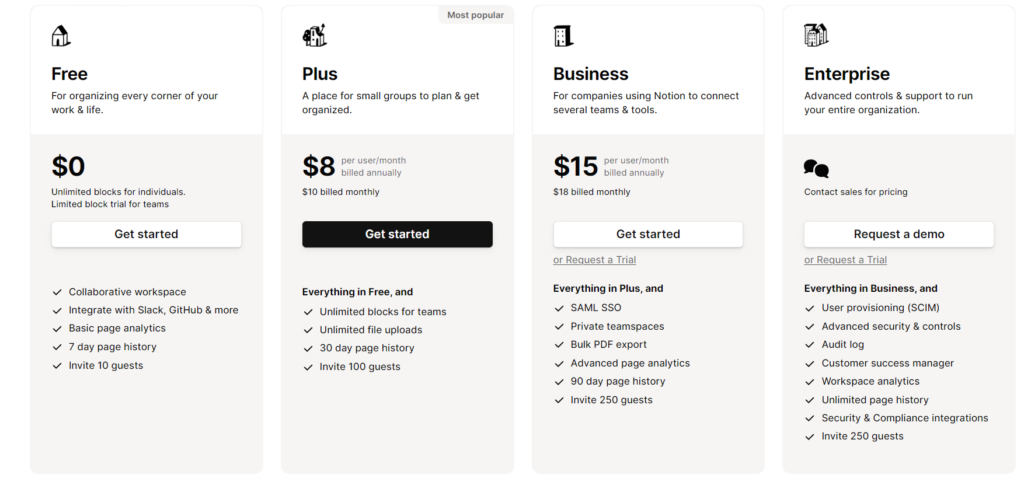
Final thoughts
The future lies in connecting with artificial intelligence to manage time better. AI time management tools are like personalized assistants that easily fit into your daily routine.
The good thing is that these tools won’t cost you a lot: they come in free or pocket versions. Affordable and easy to use, AI has become a practical friend in our daily hustle.
No need to drown in a sea of apps. Quality over quantity is key. Choose the ones that are compatible with your equipment and make sure they fit into your technology setup. Integration is the name of the game.
So leave the stress aside. Let AI take care of the details, freeing you to focus on what really matters. It’s not that there are too many apps; It’s about getting the right people. Immerse yourself in the world of AI time management: good luck on your organized journey!


